Directory of Vision Pro Apps

BILT 3D Immersive Instructions
Spatial Training & Guided Work
released on:
1/25/2024updated on:
3/8/2024version:
1.3.2BILT creates and delivers stunning 3D Immersive Instructions to maximize comprehension and minimize confusion. Follow voice, text, and animated interactive guides to navigate through complex tasks with confidence and clarity. Blending 3D animations with the physical world transforms not only the consumer setup experience, but technical training and enablement for technicians. Apple Vision Pro spatial computing enables guided work on BILT with groundbreaking features including: • Intuitive instructions in an immersive experience: Follow 3D models to assemble, install, maintain, and repair physical products such as barbecue grills, ceiling fans, EV charging stations, vehicles, industrial equipment, and machinery. Inspect 3D models virtually using passthrough. Increase your ability to focus, engage, and retain information. • Hands-free guidance and custom control: Use simple gestures and voice commands to navigate the instructions. Move up, down, forward, backward, right, and left to examine steps from any angle. Pull 3D models into your real space. Rotate, zoom, and inspect the animation from any position. Tap on a part for more information. Move through models with unparalleled understanding. • Seamless transition across devices: Follow integrated instructions in a classroom setting on Apple Vision Pro. Take it into the field with you or access 3D interactive guides on an iPad or iPhone. It’s that easy.
• Remote work support: Share details from the perspective of the tech on the job via FaceTime. Apple Vision Pro facilitates collaboration and problem solving. Join millions of users who’ve BILT thousands of products from hundreds of brands with expert 3D instructions. Those interactive guides are now being optimized to deliver a whole new user experience on Apple Vision Pro.
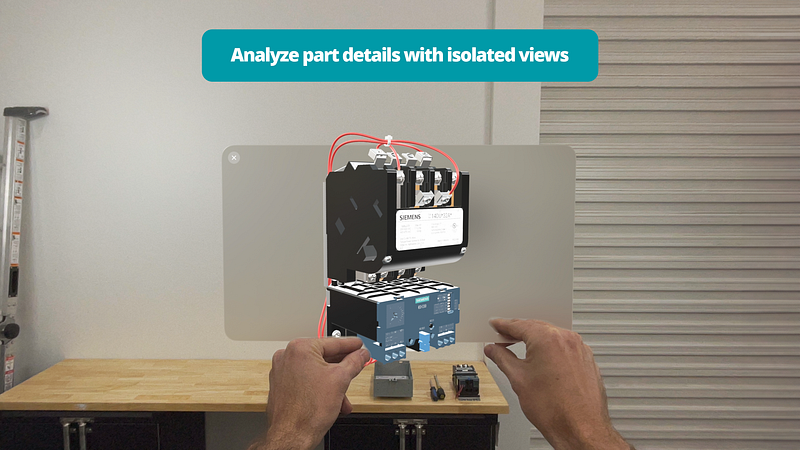
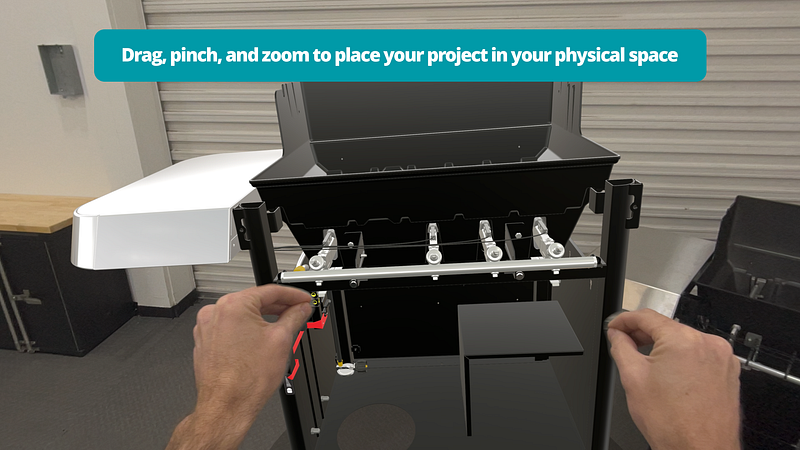

Created at: 3/28/2024
Updated at: 4/23/2025







