Directory of Vision Pro Apps

Elite Hoops Basketball
Whiteboard, Plays & Drills
released on:
10/5/2023updated on:
3/19/2024version:
1.0.16Elite Hoops is the premiere way for coaches to share their plays, defenses, inbounds plays and more with their players and coaching staff. Add in your team's roster, customize your court and then start recording videos that you can share anywhere. Or, you can AirPlay straight to your team's TV to explain concepts better than ever before during team meetings. Plus, we have a plain, digital whiteboard for situations where you want to draw something up quickly. -- Elite Hoops Features --
· Record videos breaking down your plays, drills and more and share them anywhere.
· Quickly print or share images from your whiteboard to share one-off concepts.
· Explain plays before games with unmatched details by using your actual players on the board.
· Customizable whiteboard:
⤍ Use NBA, FIBA, WNBA, NCAA, EuroLeague and High School court dimensions.
⤍ Set your own court color or choose from several hardwood styles.
⤍ Editable boundary line colors.
· Quickly add an opposing team to demonstrate plays and concepts.
· Zone Overlays: Easily show all major zone defenses on your court.
· Edit your marker shape, color, use highlighters and more.
· Half court and full court support.
· Teams support:
⤍ Add in as many teams as you coach - perfect for AAU clubs.
⤍ Add your full team roster with their jersey number and name.
⤍ Use your team's colors.
· Sub players in and our on your board.
· Show your actual lineup where they should be on the court.
· Full Apple Pencil support. Draw directly on your board, move players around and more.
· AirPlay: Cast your whiteboard on a television to teach the whole team at once. -- LEGAL --
· View our terms of service here: https://www.apple.com/legal/internet-services/itunes/dev/stdeula/
· View our privacy policy here: https://www.elitehoopsapp.com/privacy
Subscriptions will be charged to your credit card through your iTunes account. Your subscription will automatically renew unless canceled at least 24 hours before the end of the current period. You will not be able to cancel the subscription once activated. Manage your subscriptions in Account Settings after purchase.

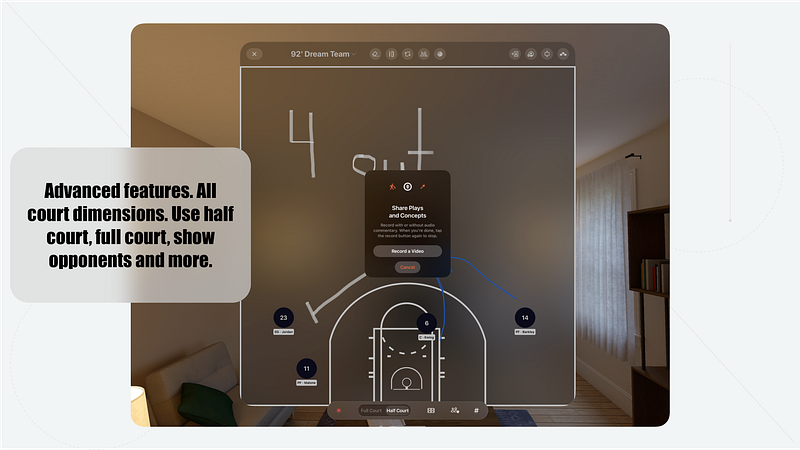
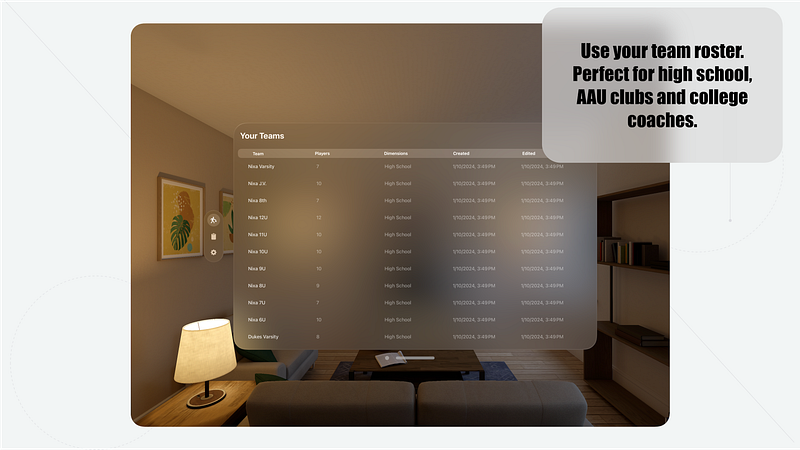
Created at: 3/28/2024
Updated at: 4/24/2025







