Directory of Vision Pro Apps

Great White(board)
Intentionally uncomplicated.
released on:
1/29/2024updated on:
2/19/2024version:
1.1.1Great White(board) is the simple whiteboard you need in your office. Great White(board) is a simple, uncomplicated working tool. Take a note, sketch an idea, diagram a process, or think through the details of a complex idea. With Great White(board, you always have the same whiteboard nearby, easy to reach, reference, and add to. And you can take it with you in your Apple Vision Pro! It's purpose is to help you get your work done, not to be the work. You can share a screenshot like you do from in-office brainstorming sessions, then erase it and start your next project. If you're looking for nicely formatted documentation that will live on, Great White(board) is not the tool you want. It’s for figuring stuff out, not documenting for posterity. Draw on it or stick pictures to it, Great White(board) is as easy to use as a real whiteboard and doesn't come with a bunch of extra features to make it more complicated. When you want to make a quick note or diagram for some work in progress, grab Great White(board), make your notes, and then get back to the job at hand. The board will hang out in space wherever you put it so you can glance at your notes whenever you need to, just like a real whiteboard.
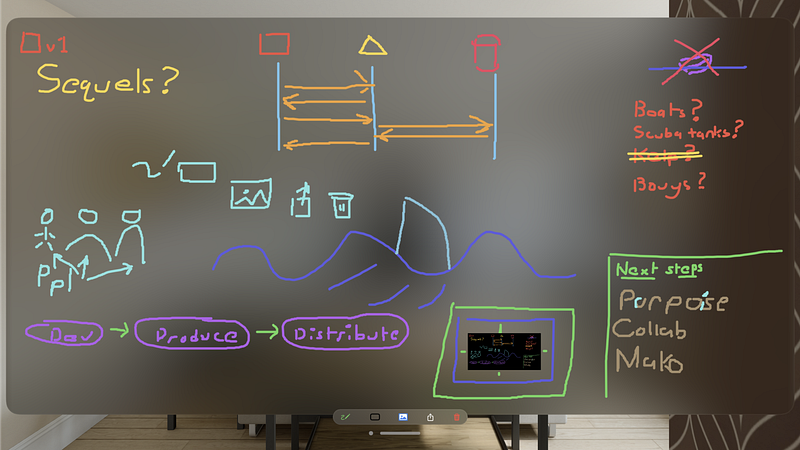
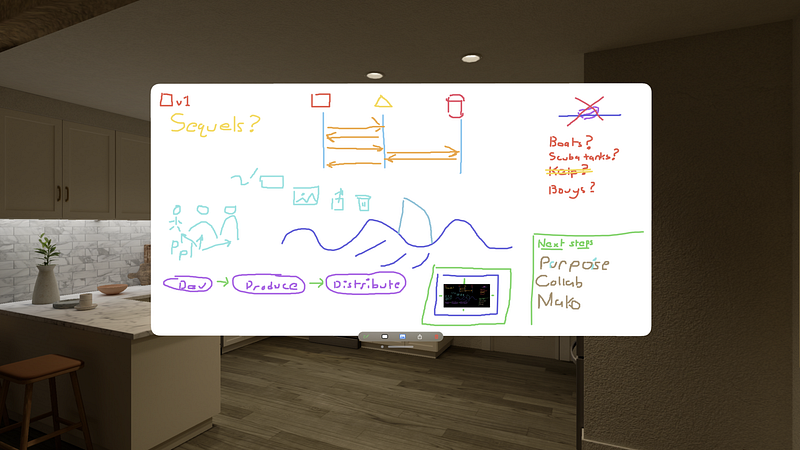
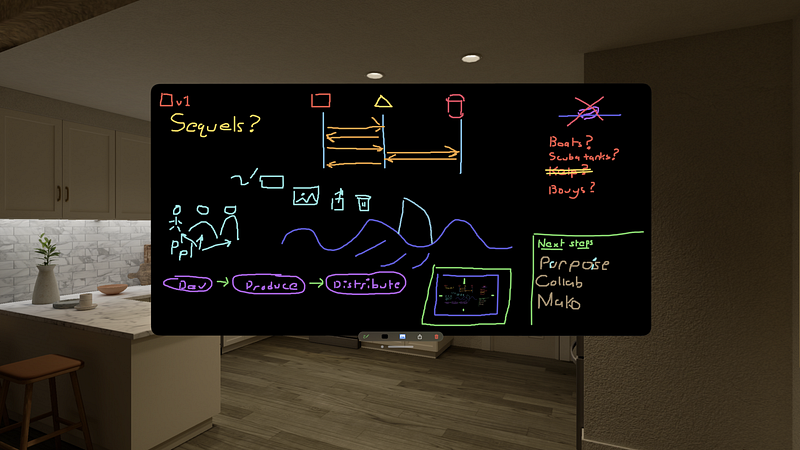
Created at: 3/28/2024
Updated at: 4/24/2025









