Directory of Vision Pro Apps

Hold On - Visual Focus Timer
Multiple Interval, Study Clock
released on:
1/25/2024updated on:
3/4/2024version:
1.0.1Hold On allows you to create multiple, visual timers in your space. It’s designed to help you spend your time intentionally with simple and intuitive tools - like the Orb timers.
-
Create multiple 3D timers
-
Configure different durations and colors
-
Play a “ding” sound when complete
-
Optionally send a push notification on completion
-
Pause and resume simply by tapping Orb timers by Hold On each live in their own windows. Each appears as a sphere filling a bubble shell over time. The remaining time is only shown when you tap the Orb – to allow you to focus more on your tasks. You can combine one, or many, with whatever other apps you are using. This makes them perfect for timing tasks, focused studying, or just setting mindful limitations to your screen time. By turning on notifications, you can ensure you are alerted when an Orb timer completes. This is perfect if you are watching a movie or exploring a fully immersive space in another app. Combine multiple timers to get the most out of Hold On. For example, you could easily follow the Pomodoro Technique with a sapphire colored 25-minute Orb (for work) and a golden 5-minute Orb (for breaks). What might seem like a basic tool really has endless possibilities. You could even use them for interval training. With improving technology, more and more of our time is spent online and on our devices. It’s easy to get lost in a newsfeed, game, work, or study session. Hold On introduces timers that serve as a gentle reminder to spent that time well. No account is necessary for Hold On and the app is completely free. The last thing you need is one more thing to worry about. From the maker of Happyfeed: https://www.happyfeed.co
To learn more visit: https://www.holdon.to
Or email me at hello@happyfeed.co
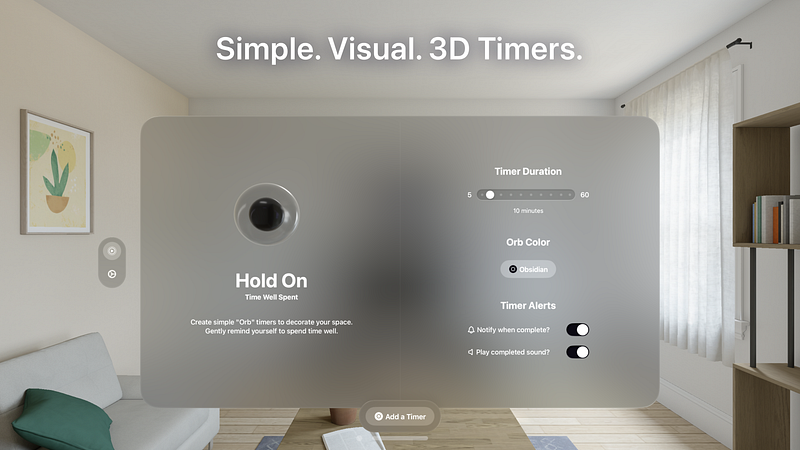

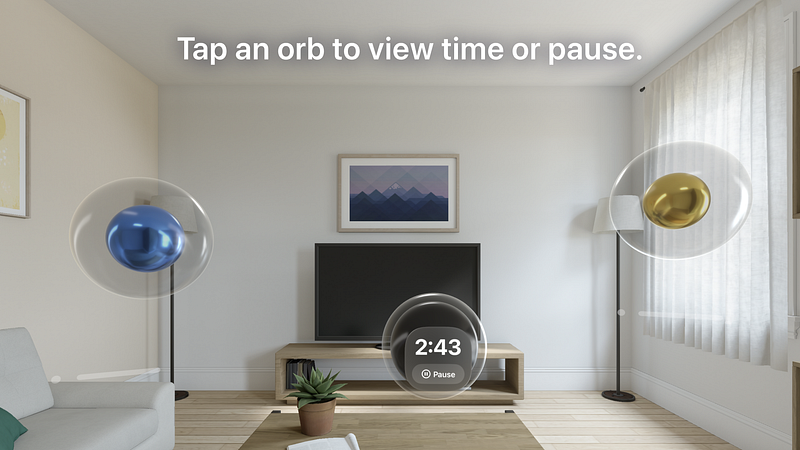
Created at: 3/28/2024
Updated at: 4/24/2025










