Directory of Vision Pro Apps

MTG Scanner - Lion’s Eye
TCG Companion and Deck Builder
released on:
2/16/2021updated on:
3/8/2024version:
4.1.1Lion’s Eye offers a beautiful, intuitive design and various tools for scanning, deck building, and searching. With this app, you can easily manage your collection ad-free without the hassle of card slots or pay-per-scan schemes. Enjoy free iCloud sync, along with unrestricted collection size and unlimited decks. It's the ultimate Magic: the Gathering companion. Beautiful Design
-
A native experience that puts your collection and your decks first. Focus on the cards and the experience of great search and organizing.
-
Play with the one-of-a-kind foil effect. Cherish the digital version of that foil mythic you love.
-
View any card info, related cards, printings, legalities, and rulings. You’ll discover new combos and gain insight into your cards.
-
Flip double-faced cards with a gesture and rotate Battles and other horizontal cards. Exceptional Actions and Tools
-
Your collection is automatically sorted by color, type, MV, rarity, set, format, etc.
-
Search your collection by name, oracle text, MV, set, color identity, rarity, price, and types.
-
Dynamically sort your cards by recently added, quantity, name, release date, set/number, rarity, color, MV, type, and prices.
-
Group cards in decks or your collection.
-
Apple Shortcuts actions to get card images, oracle text, and rulings from anywhere across your device. Intuitive Deck Building
-
Drag & Drop deck building and easy-to-use menus for moving cards and editing decks.
-
Deck building warnings. Build confidently while the system checks format legalities, commander color identities, ban lists, and companion rules for you.
-
Export decks to Moxfield in one tap. Fast and Flexible Search
-
Search that includes support for Scryfall’s powerful search syntax.
-
Search suggestions. Find the exact card name without the guesswork.
-
Quick-add controls right in search results. You’ll be shocked at how easy it is to start building your collection.
-
Recent searches that sync automatically across your devices. Discover New Cards
-
A place to discover new cards. From day to day, see a new color spotlight, featured creatures, and special collections.
-
See the Top 50 of each format by price.
-
Find inspiration for new deck ideas or gameplay. The Most Accessible Magic Companion
-
A highly adaptive interface with support for Dynamic Type and VoiceOver.
-
Mana symbols are read aloud and identifiable to VoiceOver.
-
Charts and Statistics support Audio Graphs. Try Lion’s Eye Plus:
-
Scanner with AUTO SCAN: A premium scanner with a single card or auto-scanning capabilities. Set and style restrictions make finding the exact print a snap. (iOS and iPadOS only)
-
Advanced Search: Unlock any app’s most advanced search experience to build a precise search to suit your deck-building needs.
-
CSV Import: Port your collection using CSV documents.
-
Deck building Import: Import your list in MTGA or MTGO format to quickly build decks or import directly from your clipboard.
-
Collection Tracker: Keep track of the cards you own during deck building and searching.
-
Enhanced Statistics and Charts: Precise charts to see breakdowns of your collection and view a card’s hypergeometric distribution probability.
-
Scryfall Search Syntax: Use the Scryfall syntax in search to level up your searches.
-
Quick-add in Search Results: Add cards to your collection with just a tap or two.
-
Filter Owned Cards: Filter search results to see only collected or uncollected cards.
-
Deck Legality Warnings: Build with confidence and get legality, commander, and companion compatibility alerts.
-
Deck Customization: Change the icon and add notes to your best decks.
-
Edit Card Details: Rate, choose condition, add notes, and more.
-
Tags: #Organize and #personalize with tags. Group, select, and filter by tag.
-
Swap Prints: Handily swap prints whenever you need.
-
Discover Tab: Ecplore and discover new cards and interactions. Terms & Agreements: https://www.apple.com/legal/internet-services/itunes/dev/stdeula
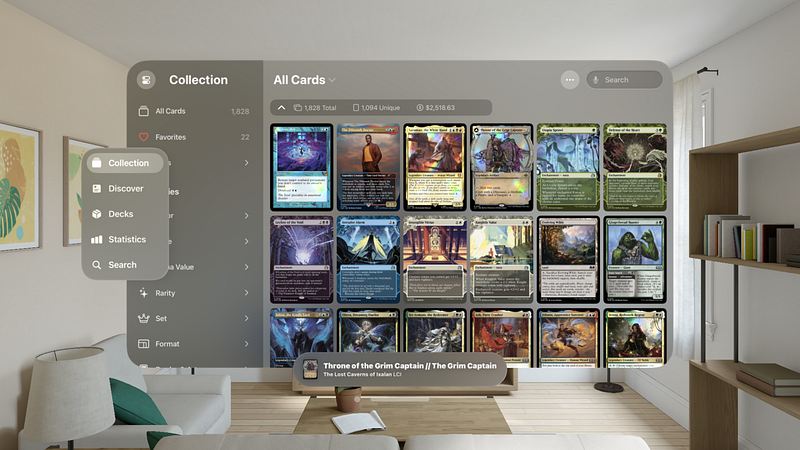
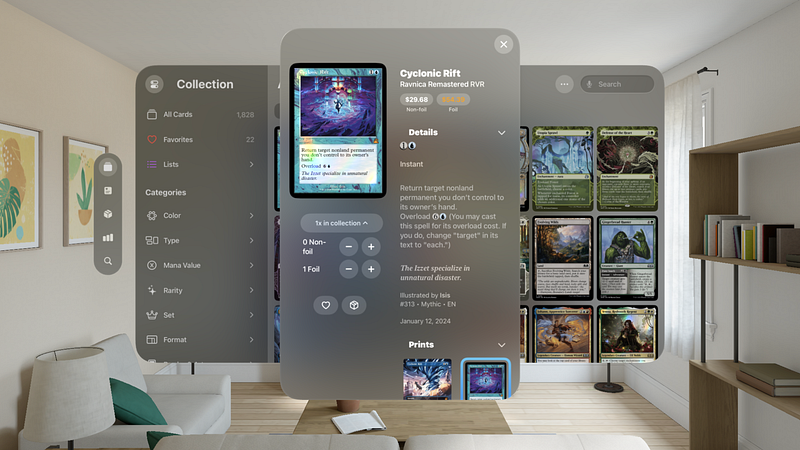

Created at: 3/28/2024
Updated at: 4/24/2025








