Directory of Vision Pro Apps

Virtual Level Tool
Vertical & Horizontal levels
released on:
3/10/2024updated on:
3/10/2024version:
1.0This is a virtual toolbox containing horizontal and vertical levels, running in a mixed immersive environment.
Select a color, then tap Open. Labels next to the tool display the current length and midpoint length for the tool. Simply pinch and drag a tool to move it around your space. Use the rotate gesture to rotate the tool. This can be accomplished by using a pinched finger and thumb on both hands moved in a circular motion. The zoom gesture will increase or descrease the length of the tool. Again you will use a pinched finger and thumb on both hands, but with your hands moving in an open or closed motion. Once you have opened the tools, you may still change the color of a tool by clicking on the Color ornament. The Save ornament will save the current measurement to the system clipboard, so you may copy it to your other apps for later use. This level tool may be of use for Interior designers, or for other vertical and horizontal alignment needs.

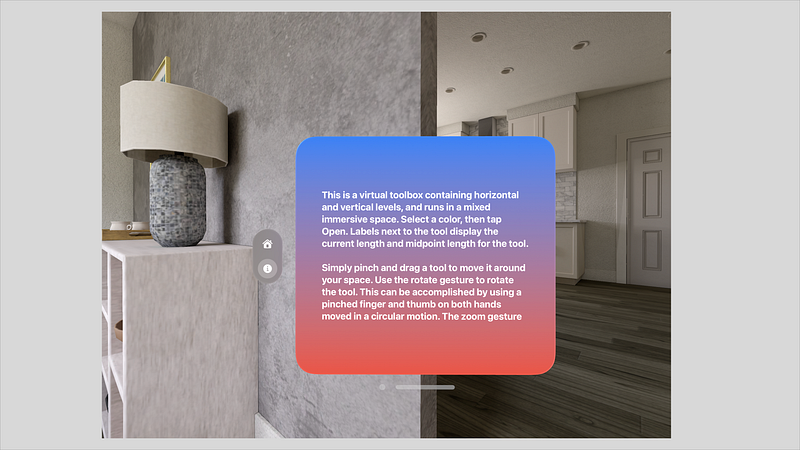

Created at: 3/28/2024
Updated at: 4/23/2025












